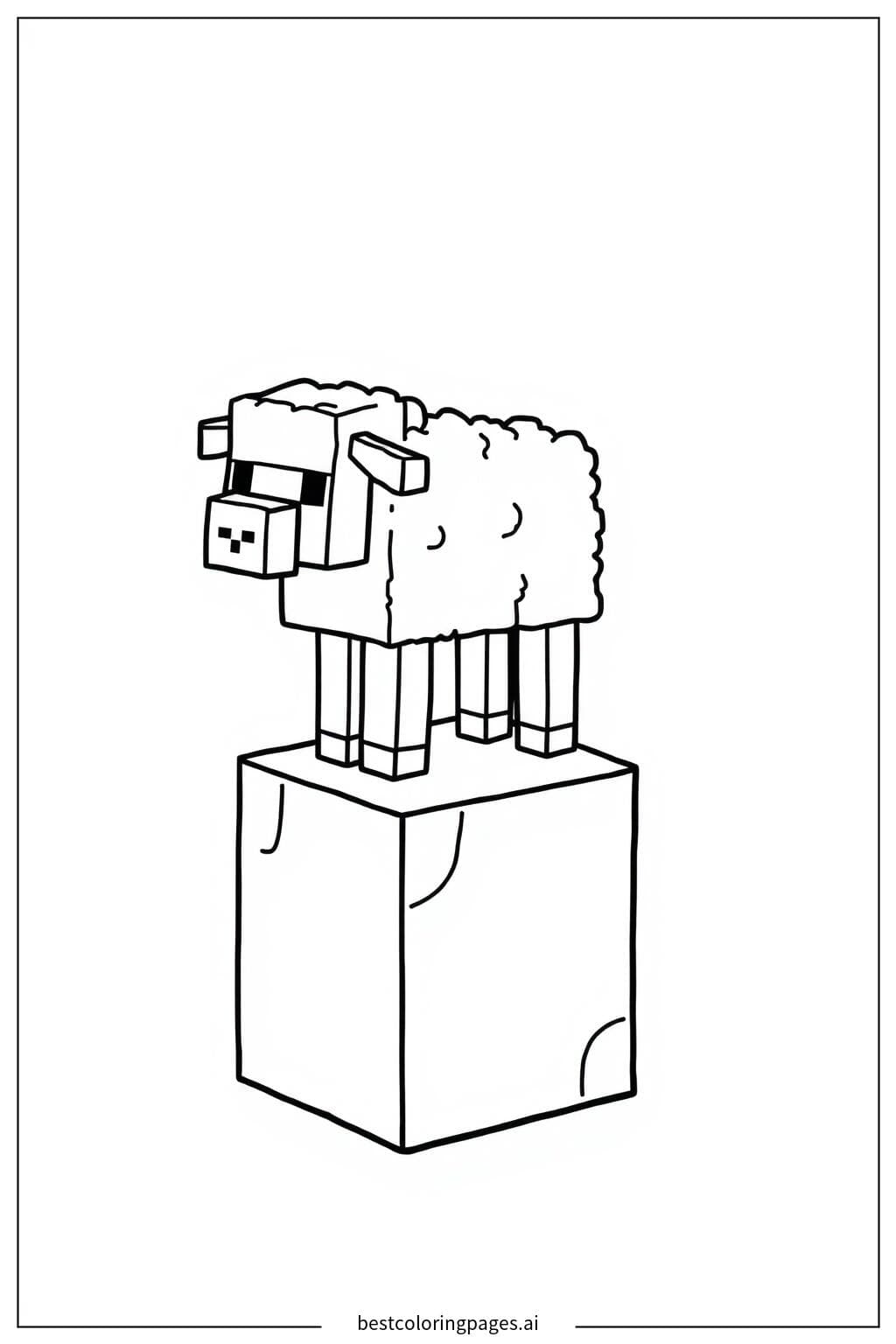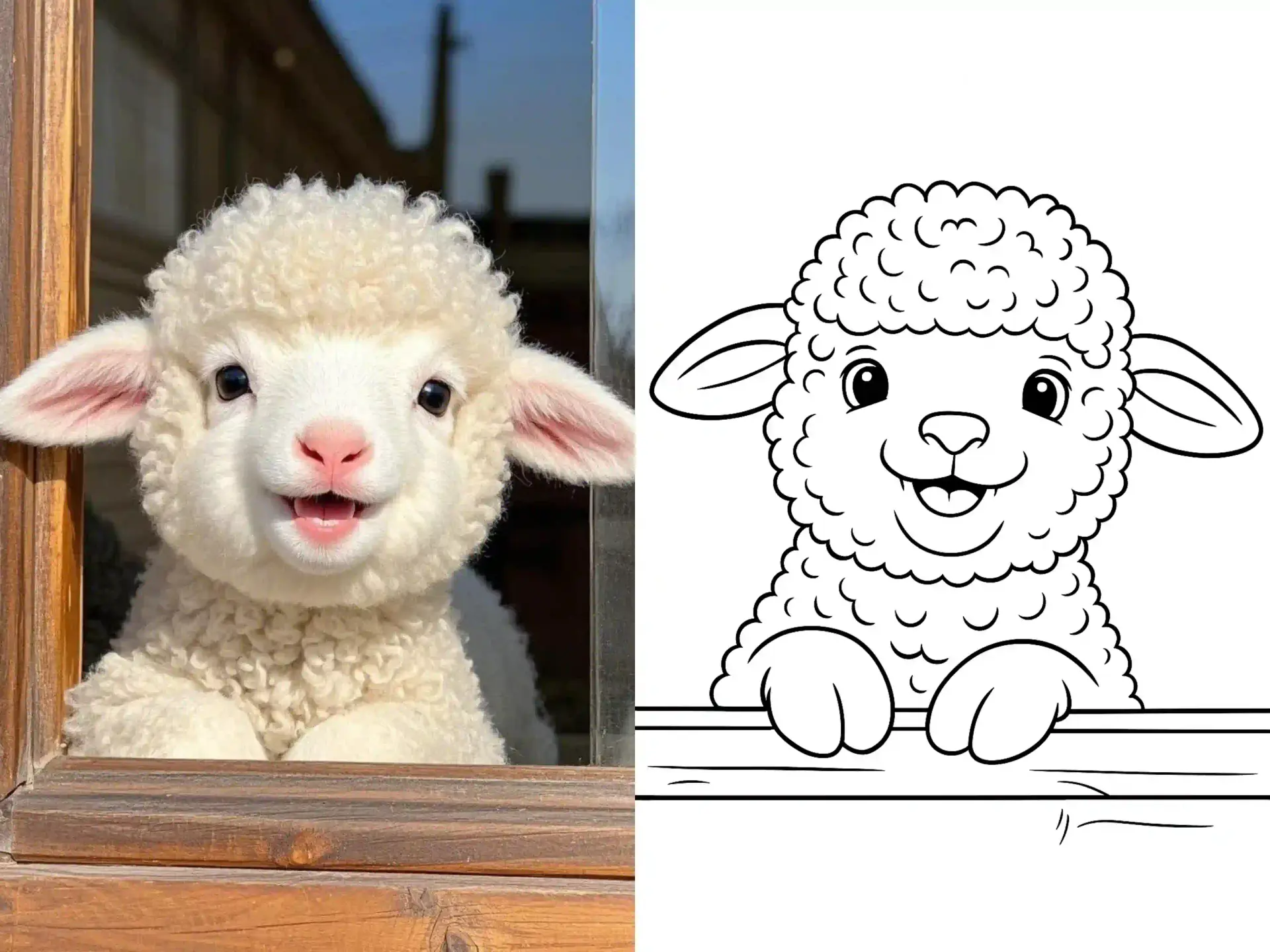What are the benefits of coloring Minecraft Sheep Standing on a Block Coloring Page?
Coloring this Minecraft sheep on a block Coloring Pages offers kids a great way to explore their creativity while engaging with a favorite game. It helps improve their focus and fine motor skills as they carefully color the sheep’s wool and the block’s edges. This activity also encourages imaginative thinking, as kids can design their own Minecraft-inspired world around the sheep. By choosing colors and creating a story for this scene, children develop decision-making skills and enhance their artistic confidence.
How difficult is it to color Minecraft Sheep Standing on a Block Coloring Page, and what tips can help?
1. The sheep's wool texture requires careful coloring to avoid overlapping lines.
2. The block's edges need precision to maintain the clean, sharp Minecraft style.
3. Choosing consistent colors for the sheep's body and face can be challenging.
4. Adding shading or depth to the block may require a bit of creativity.
5. Small details like the sheep's face and legs need extra attention to stay within the lines.
What are the best color suggestions for Minecraft Sheep Standing on a Block Coloring Page?
For this Minecraft sheep, consider using light gray or white for its wool to match the classic in-game look. Add a touch of pink or beige for the sheep’s face to make it stand out. The block beneath the sheep can be colored in earthy tones like brown or green, representing dirt or grass blocks. If you want to get creative, try using bright, bold colors for a fantasy twist! You can also experiment with shading techniques to give the block depth and make the sheep pop. Don’t forget to add a background—perhaps a sunny sky or a Minecraft village in the distance—to complete the scene.