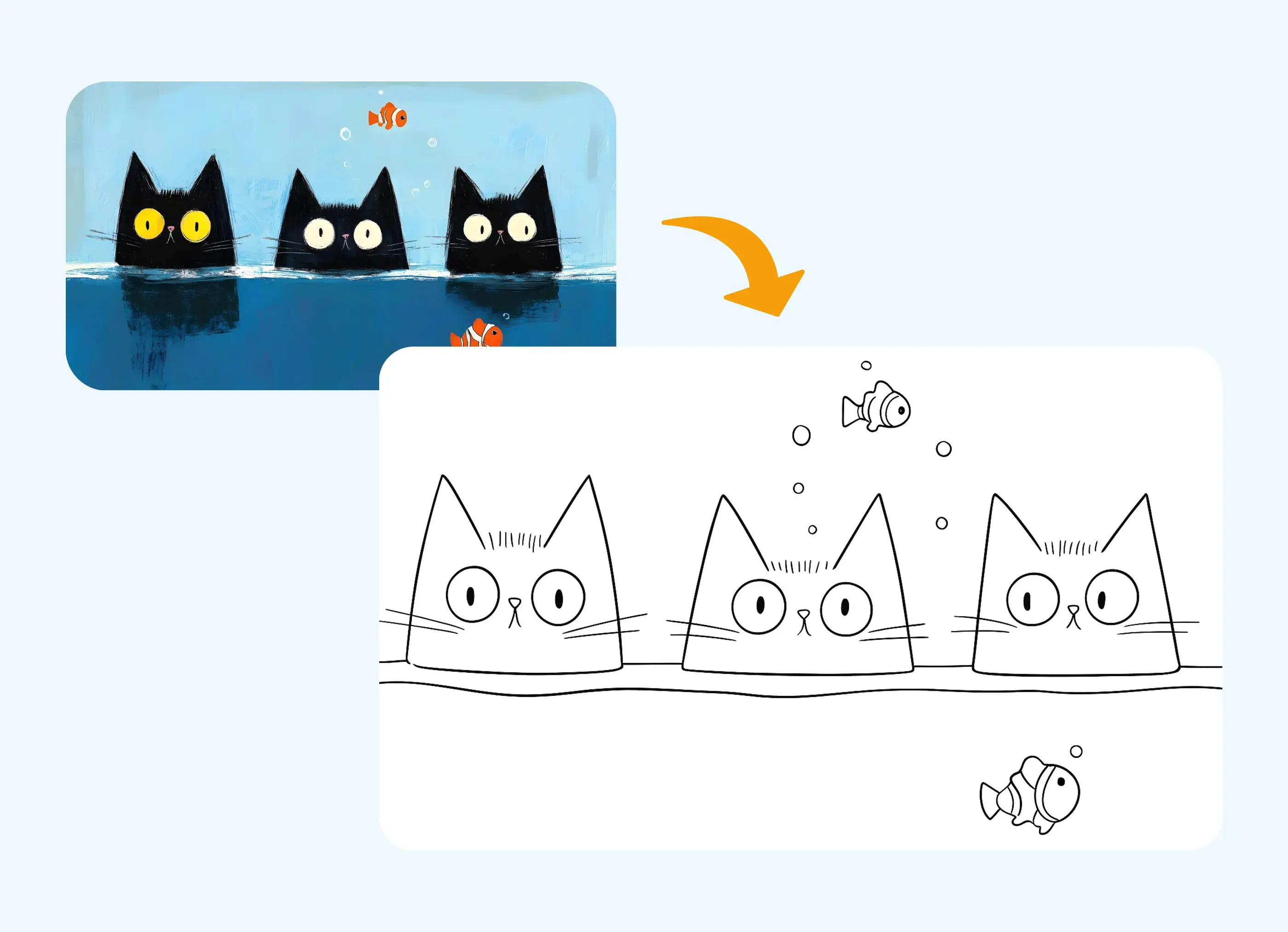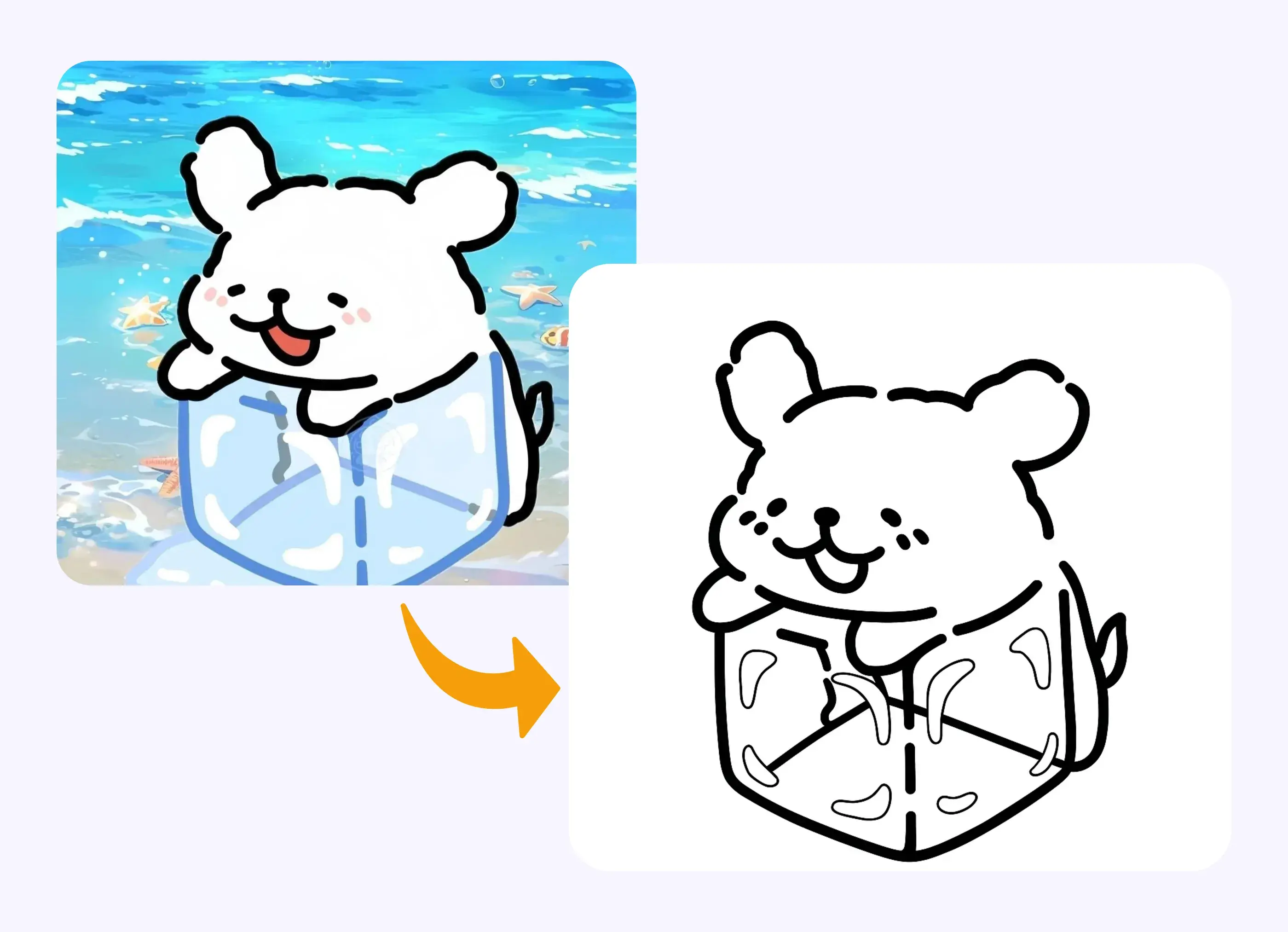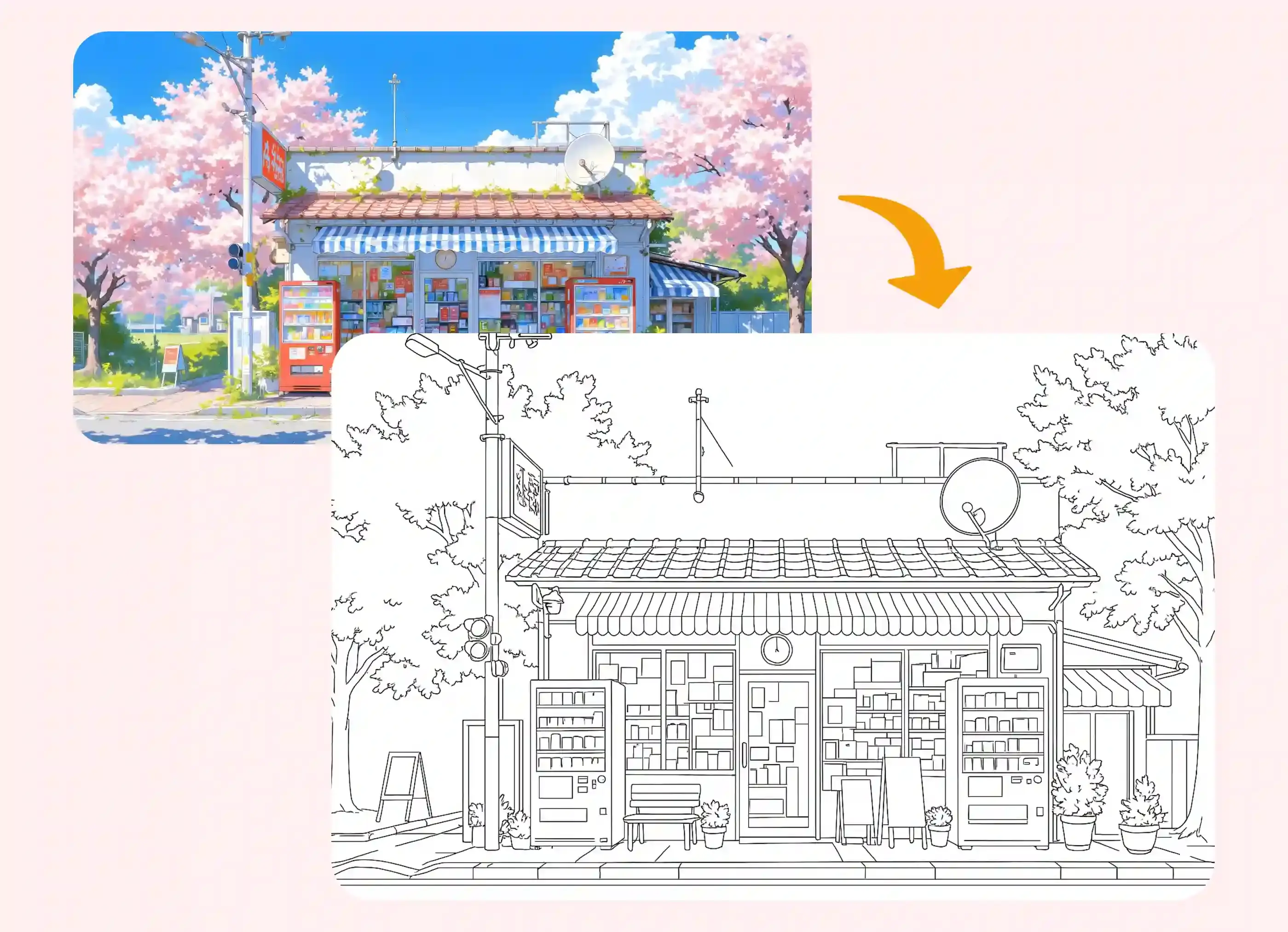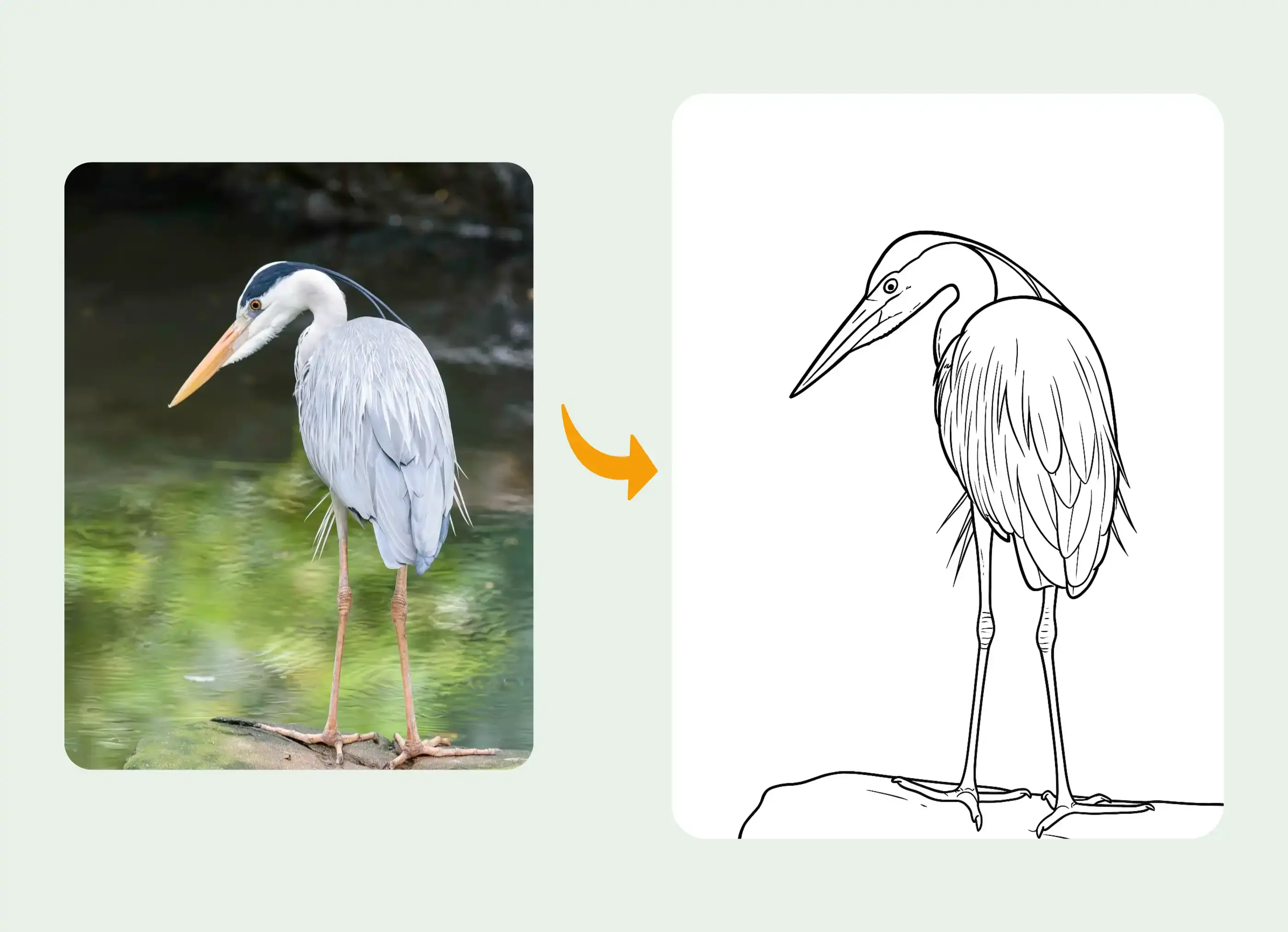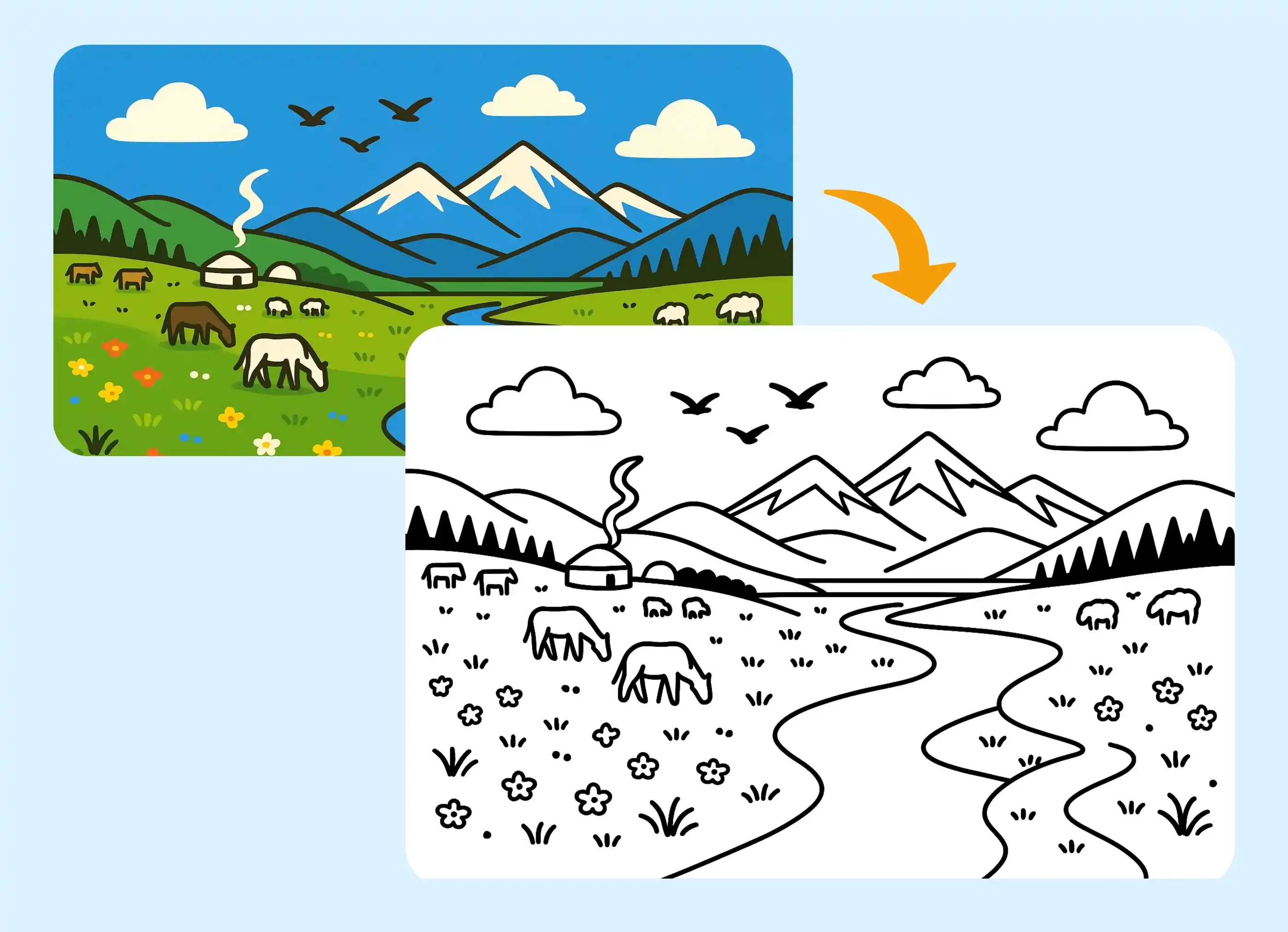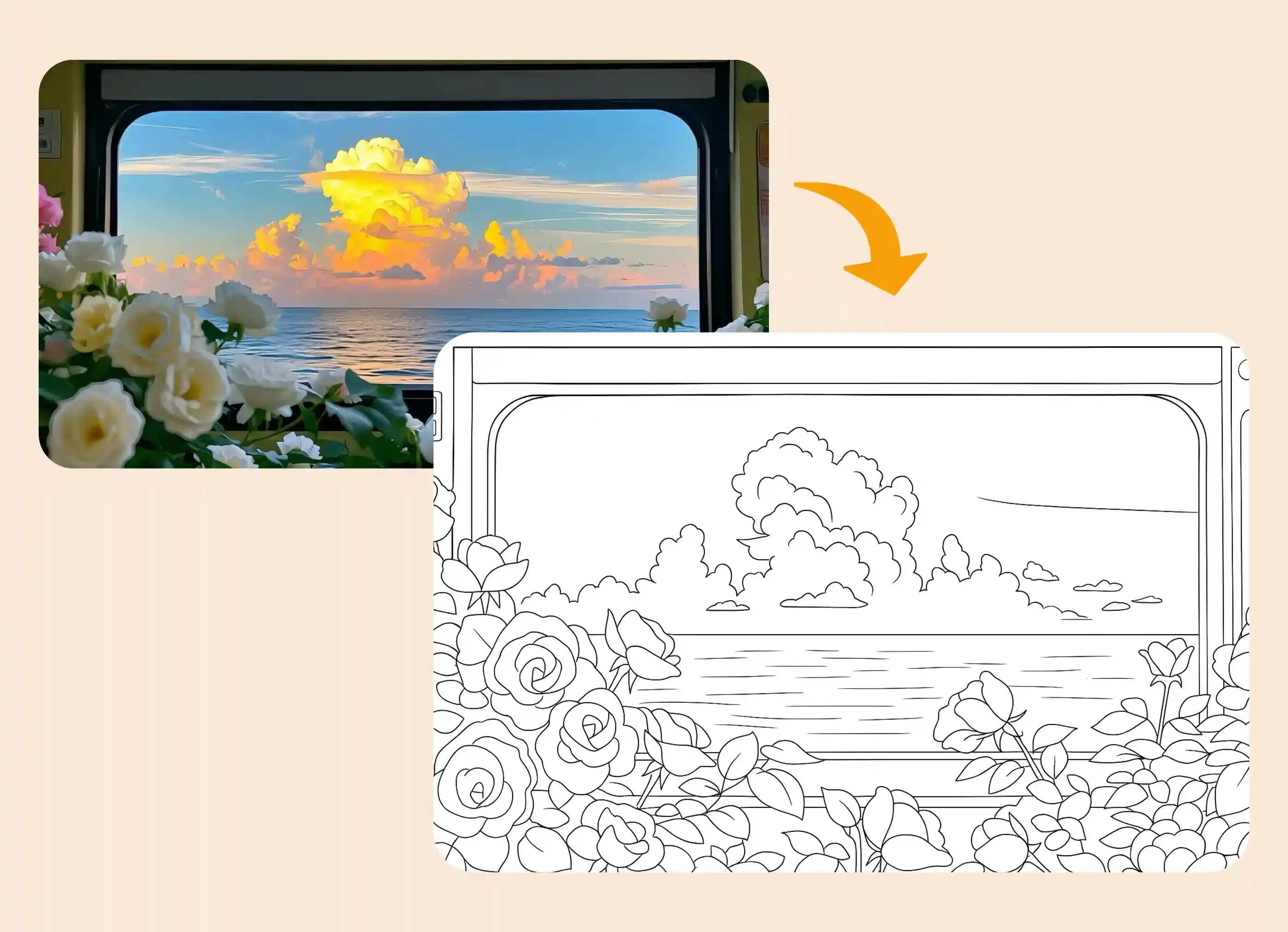Photo to Sketch Converter – Turn Photo into Sketch Online
Transform your photo to sketch instantly with advanced AI. Upload any photo and get a clean, realistic pencil sketch within seconds—simple, fast, and free to try.
Drop your files here
or click to browse
JPEG, PNG, WEBP (Max:10MB)

What is Photo to Sketch?
A photo to sketch converter transforms your uploaded photo into a clean, artistic sketch using AI. The system detects outlines, contours, shading, and structure from the original photo or image, then redraws them as a natural pencil-style sketch.
Use your photo to sketch result for portraits, wall art, tattoo ideas, digital illustrations, or creative gifts—no drawing skills required.
Efficient Processing: Our engine turns your photo to sketch in just seconds. It extracts high-contrast edges and smooths lines automatically to produce a realistic, hand-drawn sketch.
Fast Results: Upload a photo, click generate, and instantly preview your completed sketch. The streamlined photo to sketch workflow makes it ideal for beginners, artists, and designers.
High-Resolution Sketch Output: Get crisp, printable sketch files perfect for framing or digital use. Each photo to sketch result preserves structure and detail from your original photo, image, or picture.
How to Convert Photo to Sketch?
Follow these three simple steps to transform any photo into a stunning sketch drawing. Our AI converter is designed for quality and accessibility, providing your high-quality photo to sketch conversion swiftly.
Upload Your Photo
Choose a clear, well-lit photo for the best photo to sketch results. Images and pictures are also supported.
Adjust Your Settings
Customize the sketch by enabling background removal, portrait enhancement, and line optimization. These settings improve your photo to sketch output.
Generate & Download
Click Generate to turn your photo to sketch. Review the preview, then download your final sketch in high quality.
Why Choose Our Photo to Sketch Tool?
Our AI-powered tool offers the most seamless and efficient way to transform your photo to sketch. This ultimate, high-quality solution is designed to deliver professional-grade sketches quickly and effortlessly, usually generating results in about two minutes. Stop manual tracing and start converting your photo to sketch with the best online free photo to sketch tool.

Two Sketch Models for Different Styles
Choose between outline-focused and detail-focused models to match your photo to sketch needs.
Fast & Accurate Sketch Conversion
Our AI reads depth, contrast, and contours to turn your photo into a clean sketch faster than manual drawing.
Multiple Customization Features
Remove backgrounds, refine portraits, and adjust line styles to personalize your photo to sketch result.
Frequently Asked Questions
How does the AI convert a photo to sketch?
The AI analyzes your photo, detects edges, removes unnecessary color, and redraws it as a clean sketch. This automated photo to sketch process creates natural pencil-style artwork.
Is the photo to sketch tool free to use?
Yes. You can create a free photo to sketch sample. Optional premium features such as high-resolution downloads may require an upgrade.
What file types can I upload?
You can upload a photo, image, or picture in JPG, PNG, or WEBP format. All of them work with our photo to sketch converter.
Can any photo be turned into a sketch?
Most clear, high-contrast photos work well. The better the lighting and clarity, the more accurate your sketch.
Why is this tool better than others?
It combines precise edges, consistent sketch styling, fast processing, and advanced customization—making it one of the most reliable ways to turn photo into sketch online.
Are my uploaded photos safe?
Yes. Your photo is processed privately and never stored for AI training. You decide whether your sketch stays private.