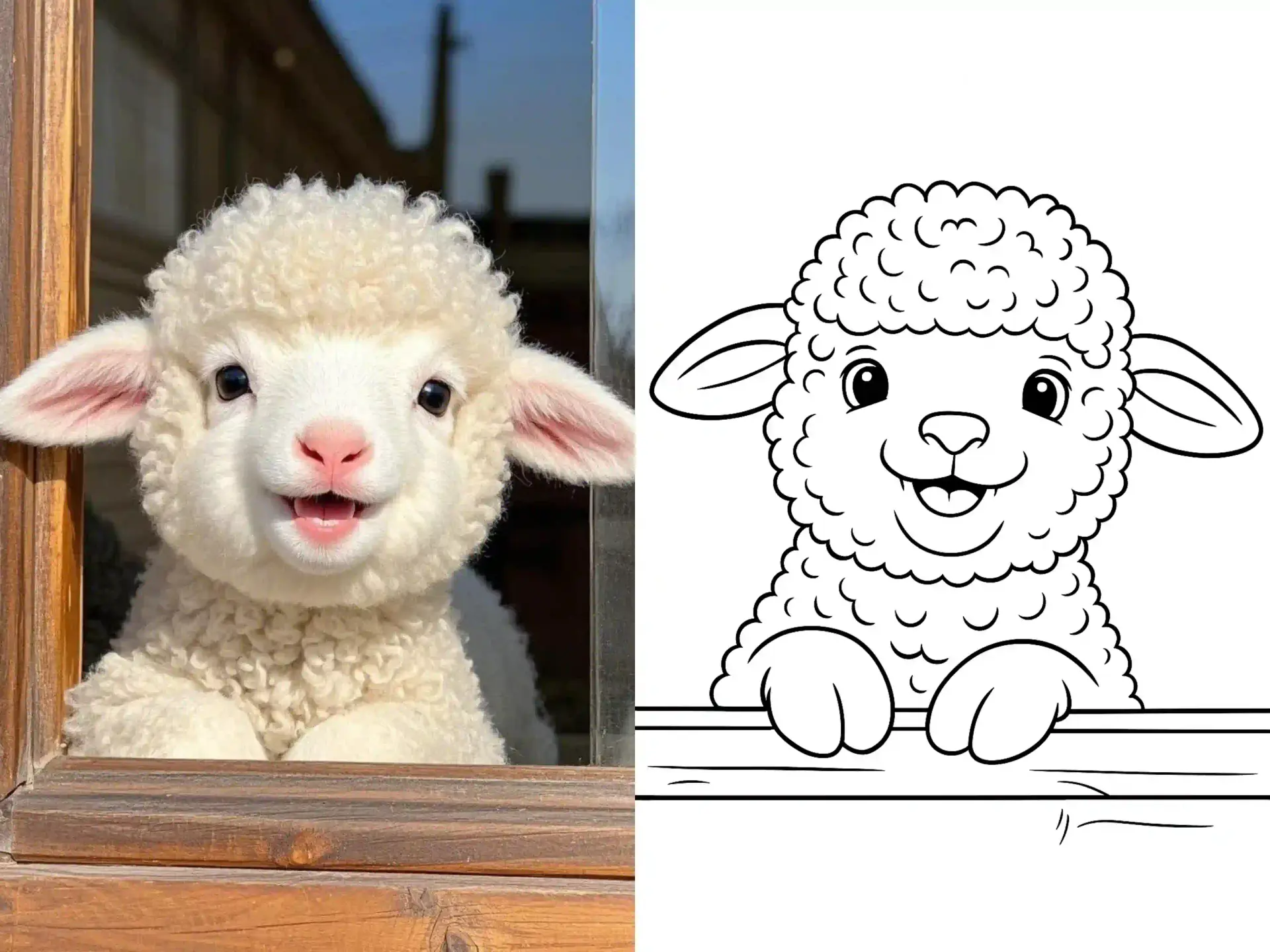What are the benefits of coloring Jerry's Mischievous Plan Coloring Page?
Coloring this Jerry's Mischievous Plan page is a delightful way to engage kids with their favorite classic cartoon character. As they choose colors for Jerry's expressive face and tiny details, children develop fine motor skills and hand-eye coordination. The playful expression encourages them to think creatively about what story Jerry might be telling. This page also provides an opportunity to explore shades of brown and gray for Jerry’s fur, while experimenting with brighter colors for the background. Overall, it’s a wonderful way to combine creativity and fun while bringing this iconic character to life.
How difficult is it to color Jerry's Mischievous Plan Coloring Page, and what tips can help?
1. Jerry’s whiskers are thin and may require careful coloring to avoid going out of bounds.
2. The tiny details on Jerry’s face, like his eyes and teeth, may be a bit tricky for younger kids.
3. Capturing the mischievous expression with appropriate shading or color depth could be a challenge.
4. The small hand and fingers require precision to stay within the lines.
5. Creating a balanced background color that complements Jerry without overpowering him.
What are the best color suggestions for Jerry's Mischievous Plan Coloring Page?
To bring Jerry to life, use shades of light and medium brown for his fur, with a lighter cream or beige for his belly and inner ears. His eyes can be black, with a small white highlight to make them look lively. For his mischievous grin, you might use bright white for his teeth and a soft pink for his tongue. The background is a great place to get creative—try a bold color like blue or yellow to make Jerry stand out! Encourage kids to experiment with shading to add depth to Jerry’s fur, or even create a gradient background for an extra dynamic effect.